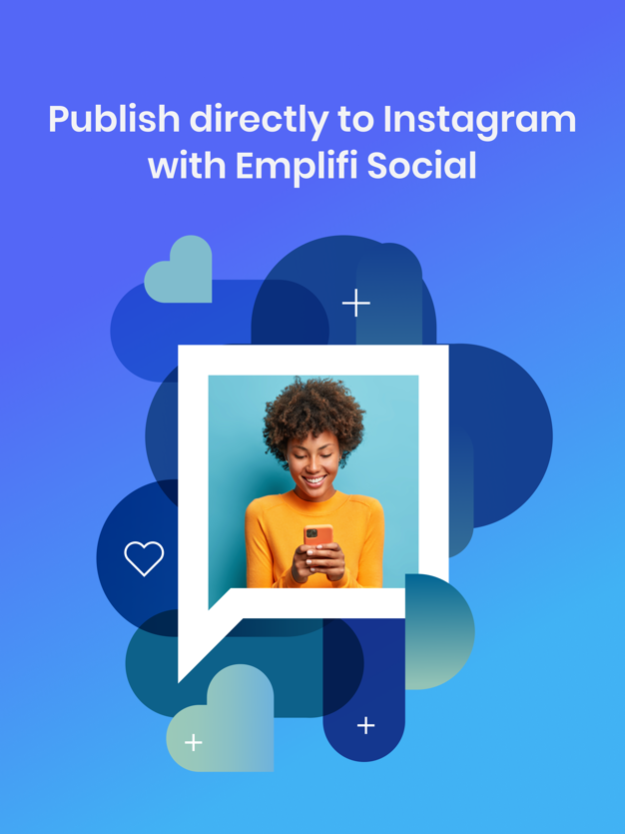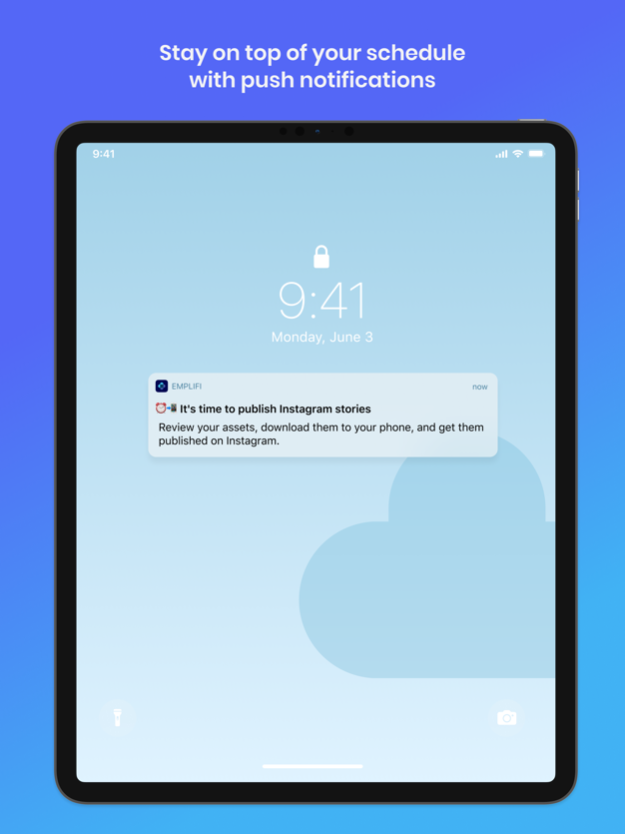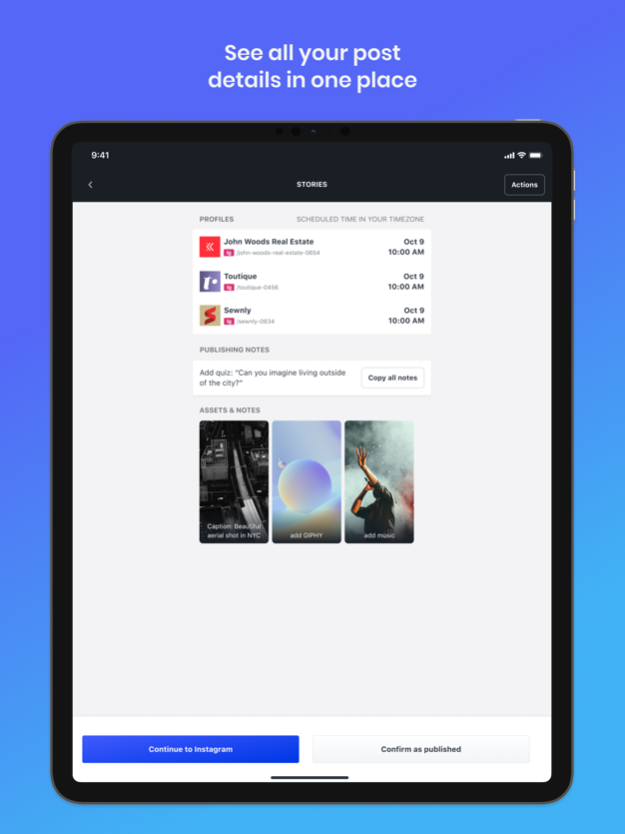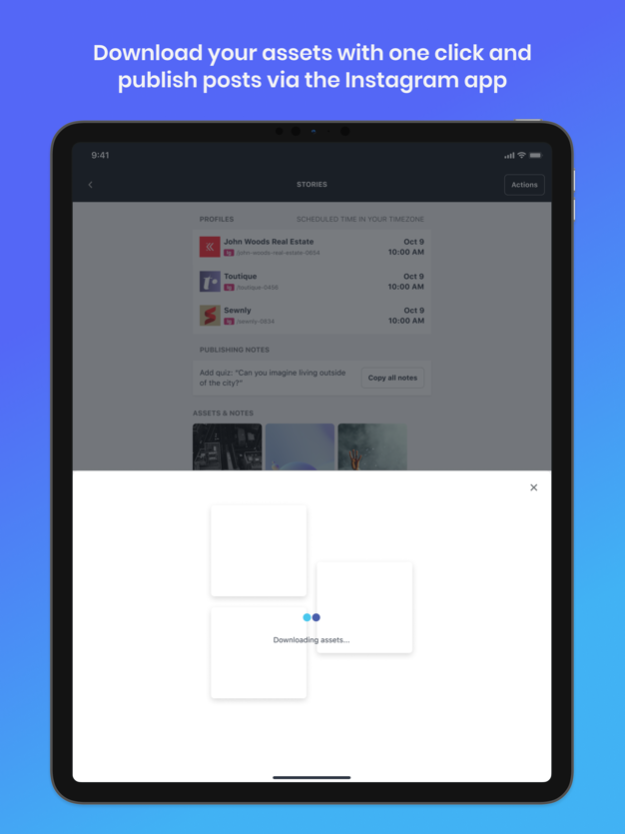Emplifi Social
Continue to app
Free Version
Publisher Description
Manage your social media on the go with the Emplifi Social mobile app.
Emplifi Social Marketing Cloud is the top social media management tool for businesses. With the mobile app, you can create new posts, publish posts that have been pre-scheduled on your browser, download photo and video assets with one click, and get alerted when it’s time for posts to go live.
PUBLISHER
Instagram still limits direct publishing of stories from external apps, but Emplifi Social allows you to easily download all your post assets so you can create stories as efficiently as possible. You can also:
- Copy and paste pre-written captions for your posts, including for Instagram stories
- Make sure your Instagram stories go out on time with push notifications
- Approve, reject, review and publish pre-scheduled posts to individual Instagram, Facebook, Twitter or LinkedIn profiles
- Assign users to individual posts
- View internal notes and comments
- Get alerted when there’s a publishing error
COMMUNITY
The Community feature allows you to process and respond to all social media conversations with customers in one place. With the Emplifi Social mobile app, you can:
- Review and reply to incoming messages across multiple platforms
- View conversation histories of customers
- Assign labels and sentiments to customer interactions
- Create custom feeds to further segment messages within your team
- Generate custom response templates for easy replies to FAQs
- Reduce spam through bulk action processing
- Escalate messages to third-party CRMs
About Emplifi Social
Emplifi Social is a free app for iOS published in the Chat & Instant Messaging list of apps, part of Communications.
The company that develops Emplifi Social is Emplifi, Inc.. The latest version released by its developer is 1.0.
To install Emplifi Social on your iOS device, just click the green Continue To App button above to start the installation process. The app is listed on our website since 2024-04-20 and was downloaded 1 times. We have already checked if the download link is safe, however for your own protection we recommend that you scan the downloaded app with your antivirus. Your antivirus may detect the Emplifi Social as malware if the download link is broken.
How to install Emplifi Social on your iOS device:
- Click on the Continue To App button on our website. This will redirect you to the App Store.
- Once the Emplifi Social is shown in the iTunes listing of your iOS device, you can start its download and installation. Tap on the GET button to the right of the app to start downloading it.
- If you are not logged-in the iOS appstore app, you'll be prompted for your your Apple ID and/or password.
- After Emplifi Social is downloaded, you'll see an INSTALL button to the right. Tap on it to start the actual installation of the iOS app.
- Once installation is finished you can tap on the OPEN button to start it. Its icon will also be added to your device home screen.